In product development, success comes when you create something that the end-user wants, needs, and is ready to pay for.
Although it seems commonsensical that all projects would be launched with these in mind, many companies fail to plan for such success. One of the ways to ensure you’re planning for success is to engage with potential users before the final version of the product is released to the market. A common practice for achieving this is with User Acceptance Testing which we will talk about today.
What is User Acceptance Testing?
UAT consists of 5 main stages:
1. Planning
2. Designing case studies
3. Putting together a UAT team
4. Executing test cases and documenting them
5. Fixing bugs
A few facts about UATs:
- UAT is also known as application testing, end-user testing, and beta testing.
- The result of the testing is Pass or Fail.
- Testing involves multiple stakeholders, e.g., business owners, development teams, and project sponsors.
- UAT is launched at the very end of the project, and is followed by the production release.
- The testing can be done in-house or carried out by making the solution publicly available as a free beta.
Why is User Acceptance Testing needed?
Some might ask: why bother with end-user testing when we know their requirements and the technical testers can verify the solution on their own?
The reason is that only people who actually work with similar solutions know all the little nuances and details that a technical tester might miss. Also, the fact that a requested feature was developed and technically does what it is supposed to do, doesn’t guarantee success with the client. In reality, the product can be inconvenient or impossible to work with, resulting in project failure. To reduce those risks, it’s best to double-check the solution with future users before it hits the market.
Once the solution is out for everyone to see, it’s much more difficult to fix and you might also have to deal with bad press and a tarnished brand, which can negatively impact future sales.

User Acceptance Testing stages
Let’s look into the stages of the User Acceptance Testing approach for verifying that the solution fulfils the business requirements.
#1 Planning
The planning phase involves a strategic discussion of the UAT process. That’s where we:
- Outline who will be doing the testing and when and where it will happen.
- Note what features will be tested and determine the standards (a.k.a. key acceptance criteria) for the tests.
#2 Case studies design
Test case studies should include all core use scenarios in real-life settings. For each case, we outline the steps that end-users will be taking and the results they are supposed to get if everything works well.
It is recommended to refrain from using too much professional jargon when describing the cases. Our goal is to get the most accurate results, and not intimidate testers with complicated or technical terminology they might not understand.
#3 Compiling a testing team
The testing team should consist of real end-users who have experience allowing them to participate in testing. They must not be involved in other stages of the project (like developers or testers) to ensure there are no blind spots or biases.
The testing team is created based on the criteria that are individually defined in each project. For example, some project managers want to include end-users who have both extensive and little-to-no experience with the industry. That way they can confirm that both proficient and amateur users will have an equally pleasant experience with the product.
#4 Execution and documentation
This is when the actual testing of cases starts. In addition to the pre-planned cases, the random tests happen naturally as the testers get their hands on the solution.
All steps of the testing and every bug or issue identified should be logged in detail with all relevant comments and findings. Those logs will then be used by the development team, but they could also be of interest to the project manager and other project stakeholders.
#5 Bug fixing and last touch-ups
After active testing is done, the development team gets to work on any bugs or issues that were uncovered. The work is prioritized by the severity of the issue.
Once the software is declared bug-free, the final tests can be scheduled to ensure the problem was fixed properly. After that, the process is over and the solution is ready for release.
Another article about UAT you can find in DesignRush Agency's blog:
User Acceptance Testing best practices
Now that you understand how to do User Acceptance Testing, you are ready to go! But before we sign off today, let us share a few best practices that will hopefully make your testing an even bigger success:
Define the involvement of the development and QA teams from the beginning. The preferable level of involvement that yields the most results is when the project team is ready to assist whenever necessary but doesn’t control the testing process. That way, they can help end-users if they struggle but at the same time don’t influence the final results.
Add an extra layer of control to make sure the UAT process doesn’t start before it’s time. Define entry gates, like that all user milestones should be achieved and approved or no critical issues or bugs should be open. Depending on the project management methodology the team is using, those criteria might already be included in the process. However, it would make sense to go through a short checklist before proceeding to arguably the most important part of the project.
Use a single solution or a platform for all testers to log their findings. A web-based tool with real-time updates will prevent duplicate logs and make the testing process more efficient.
Don’t fall for the customers’ excuses to not do the UAT testing. Sometimes, when the project team approaches the business with a request to conduct UAT testing, they are met with excuses and suggestions that the team should just do it themselves. Be careful not to fall into that trap. We’ve already talked about functional teams being unable to spot some of the issues and cases because they are not using the solution in real life. It’s the project team who will be to blame later when end-users start working with the product and instantly notice some imperfections.
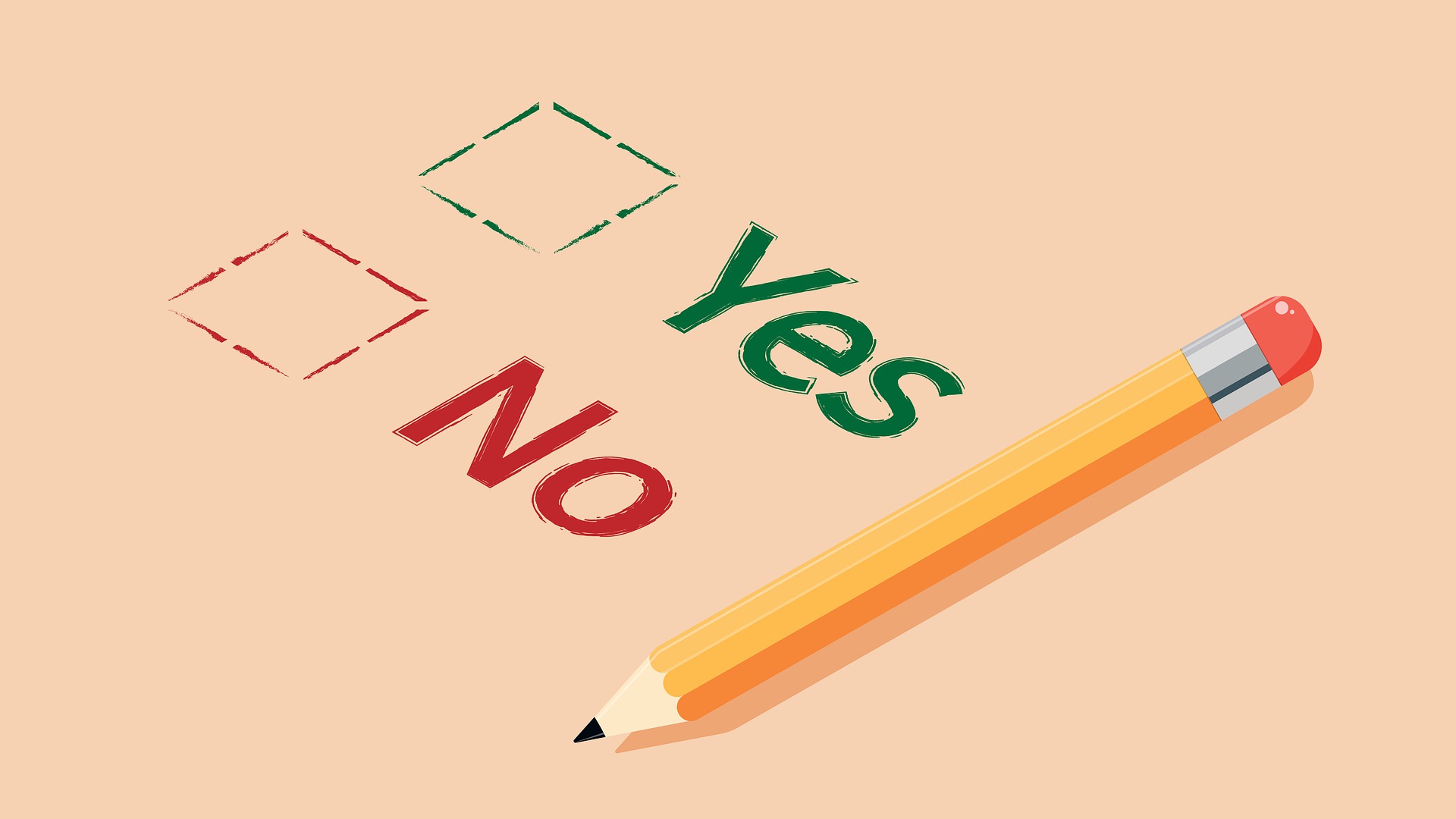
Looking for a technology provider that can bring your vision to life? Emphasoft is a trusted solutions development company with more than 170 professionals working on creating products of any complexity and type. You can trust our team to deliver top-notch solutions for your business within the timeframes you need. Please contact us today to discuss how we can help you build the solutions for your success.



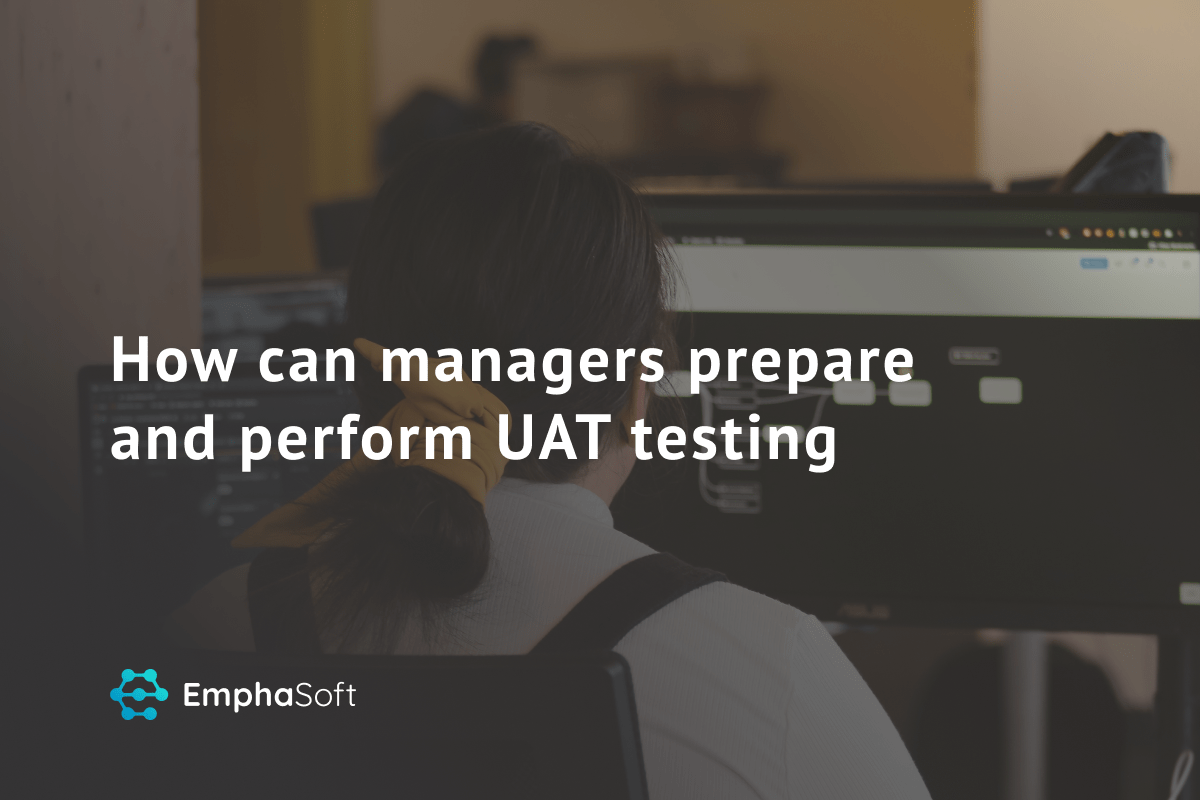

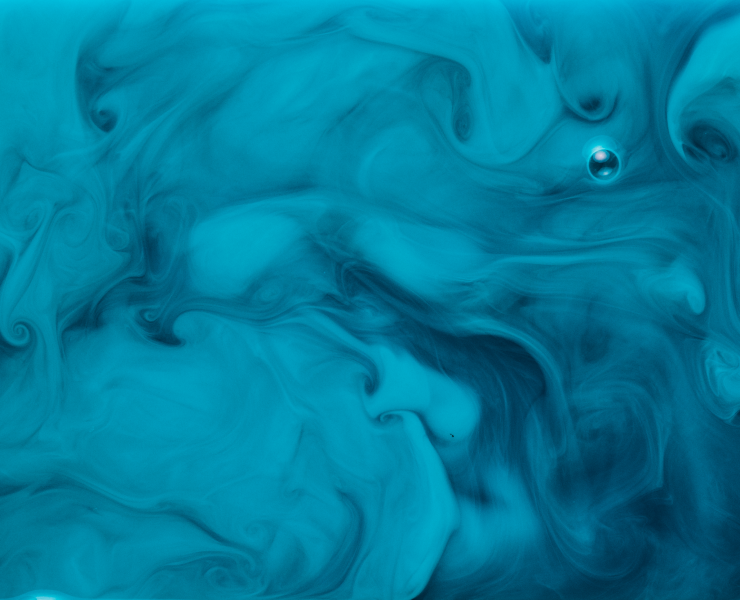
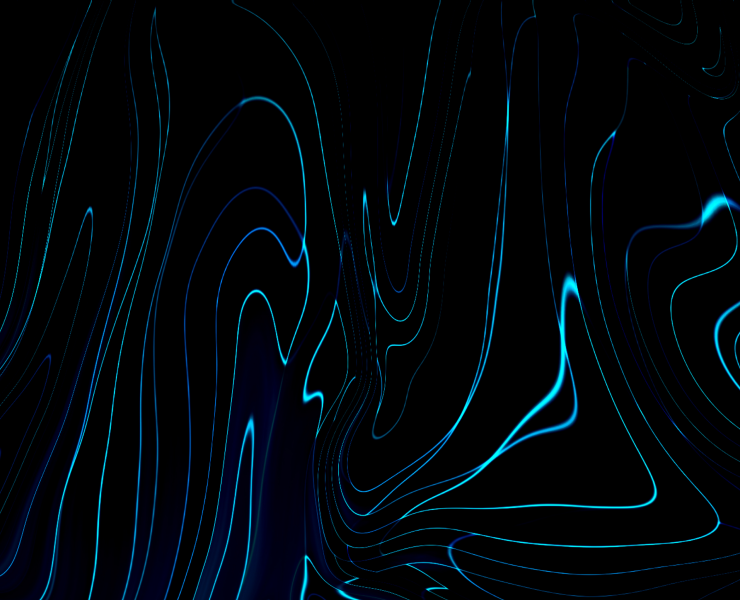


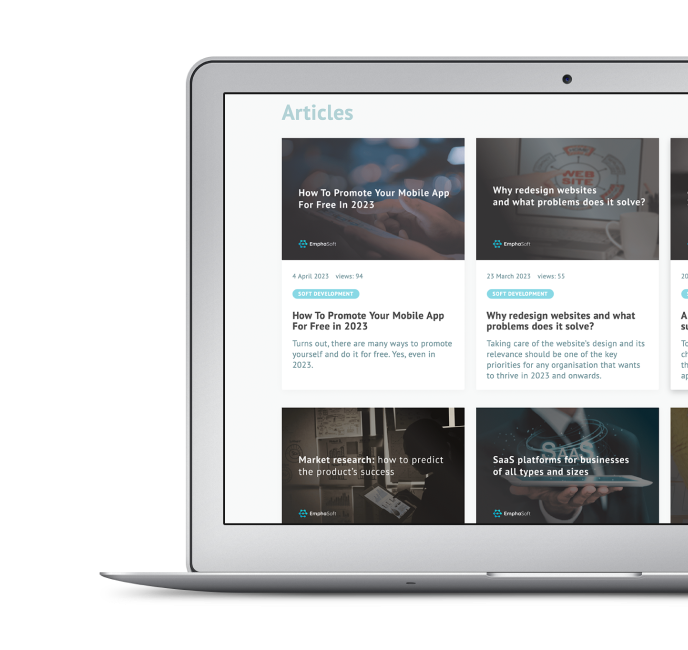
 Schedule a Discovery Call
Schedule a Discovery Call Schedule Call
Schedule Call